Features of the TEST-table
Delete tests
- [1.] Start the editing mode
- [2a/2b] Select the tests you want delete
- [3.] Click the "delete''-button
- [4.] Confirm the deleting operation

Import a .sql-file
- [Preparation] Start the import window
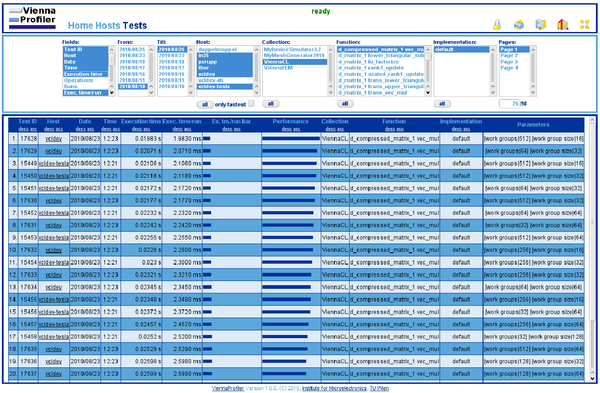
- [1.] Select a host
- [2.] Choose a file
- [3.] Click the "send''-button
- [4.] Import another file or exit



